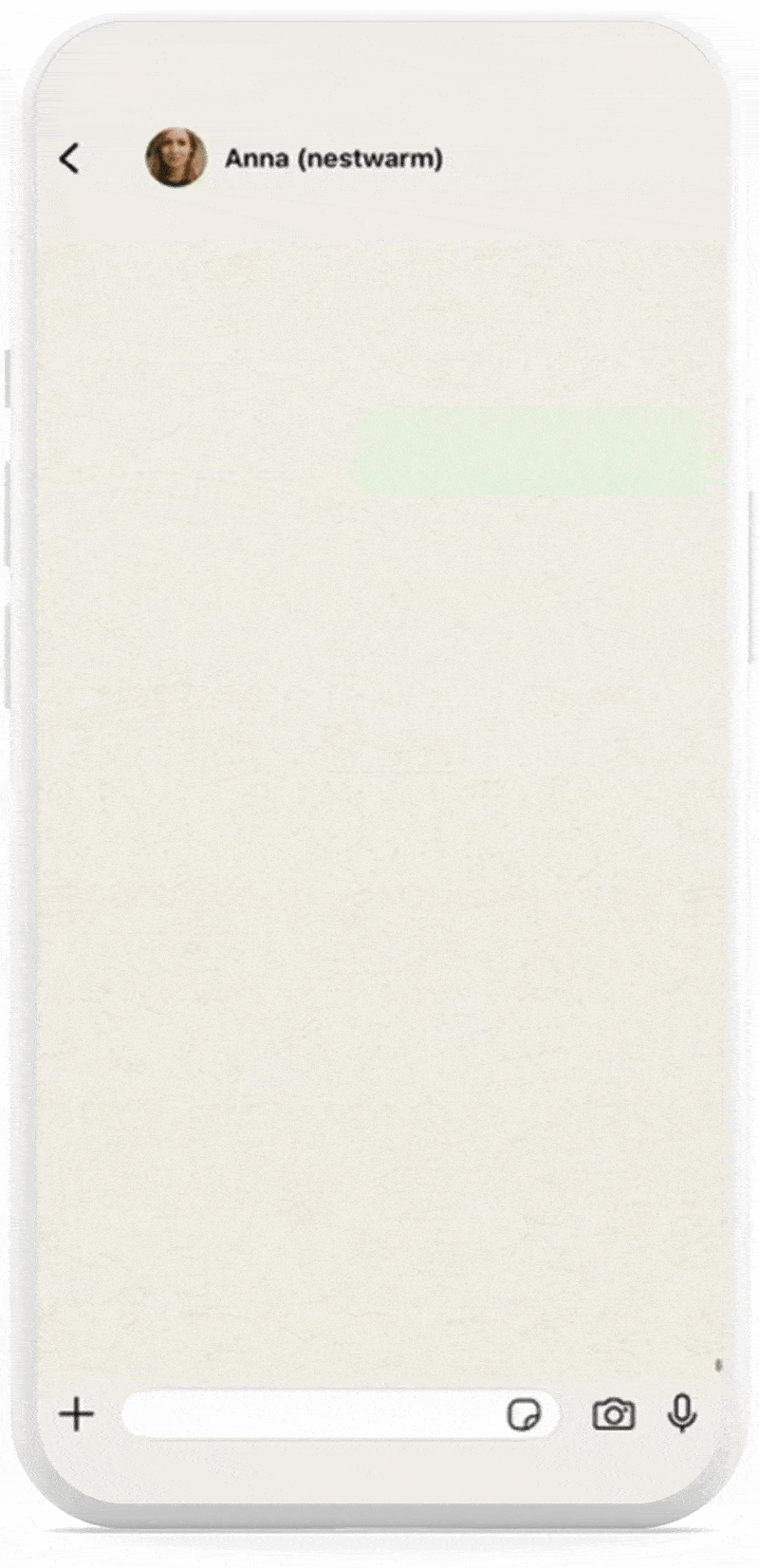Feeling Lonely In a New City
Nestwarm is a quiet, judgment-free chat on WhatsApp — always there, when you don't know who to talk to.
Nestwarm is a quiet, judgment-free chat on WhatsApp — always there, when you don't know who to talk to.
Moving to a new city means starting fresh: new streets, new routines, and often, fewer familiar faces.
Even if the decision iss exciting, the days can feel strangely empty once the boxes are unpacked.
Research shows that major life transitions, like relocation, temporarily reduce social contact and belonging.
.avif)
When everything around you is new, the silence can feel louder. Nestwarm is there when you don’t know who to talk to yet – a space to share what’s on your mind, without having to explain yourself.
You can reach out anytime, especially on quiet evenings, when you just need a human reply.
“It helped me feel less like a stranger here.”